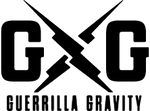With the GeoAdjust Headset you can quickly and easily adjust the reach and wheelbase of your frame by 10 mm. This allows you to dial in your frame’s fit based on your unique dimensions, as well optimizing the handling for your local terrain. For example, riders may use the shorter setting for the average trail ride, while using the long setting when heading to the bike park.
Just like any normal headset, the GeoAdjust Headset consists of upper and lower cups. While the upper cup is used across the entire line, there are two lower cup options for the GeoAdjust Headset: a 0 mm cup, and a taller 15 mm cup. Feel free to use either cup to fine tune your stack height, head tube angle, and bottom bracket height. The possibilities for bike nerdery are next-level.

short position
The GeoAdjust headset in the Short position provides a more upright fit on the bike and quicker turn-in when initiating corners.

long position
The GeoAdjust in the Long position provides a more stretched-out fit on the bike and increased stability at high speeds. It’s like hitting the turbo button!

29" bikes
The 0 mm cup is the default lower cup on all of our 29" bikes (Trail Pistol, The Smash, Gnarvana). The 15 mm cup raises the bottom bracket height slightly for better pedaling clearance and slackens the head tube angle around .5 degrees. This setup is recommended for ledgy desert riding.

27.5" bikes
The 15 mm cup is the default lower cup on all of our 27.5" bikes (The Megatrail and Shred Dogg). The 0 mm cup lowers the bottom bracket for stable cornering and steepens the head tube angle around .5 degrees. This setup is recommended for slalom racing and flow trail fun.
GEOADJUST TUNING TIPS
If you’re comfortable swapping out the stem or bars on your bike, you have the skills necessary to adjust your GeoAdjust Headset. A slip fit with an o-ring holds the cups in place even if you remove your fork, and an angular contact design ensures that there won’t be any wobbling or knocking under loads. And when it comes time to replacing bearings, those drop right into the cups, so it’s easy to service down the road.

geoadjust headset assembly steps
Below is the order of parts for installing your headset from the top cap to the fork crown.
1. Top Cap and preload bolt Steerer spacer - 3 mm minimum recommended above the stem
2. Stem
3. Steerer spacers
4. Dust-cap
5. Split race
6. Upper bearing
7. Upper headset cup
8. Head tube / frame
9. Lower headset cup
10. Lower bearing Crown race
11. Fork crown

how to change headset orientation
When installing and removing the cups, be mindful of the o-rings. The o-rings need to stay in the grooves cut into each headset cup and can be ripped if the cups are torqued down with the ring outside of its groove.
To flip your headset around, we recommend the following process:
1. Loosen the stem bolts
2. Loosen the top cap
3. Slide the top cap to the top of the steerer
4. Tighten the lower stem bolt finger tight against the steerer
5. Lift the head tube to drop the lower headset and bearings
6. Flip the lower headset, reinstall by hand
7. Settle the lower bearing in the cup and lower head tube onto bearing
8. Pop the upper cup out by hand and flip it around
9. Settle the upper bearing into its seat
10. Slide the split race into the bearing
11. Push the dust cap down to the split race
12. Loosen the stem bolt and slide the stem back down
13. Reinstall 3 mm spacer above stem
14. Reinstall top cap and preload bolt
15. Torque to 5 - 7 Nm
Typically you wouldn’t torque a headset, so tighten it down to the point where you feel the bearings begin to bind and back off a little bit. This will ensure that the GeoAdjust cups are tightened into place.
If you see yourself wanting to play around with the headset positioning frequently, you can leave 10-15 mm of spacers above the stem so that you never have to completely drop the fork to move the cups around.
Your frame and headset will come greased from the factory if you order a complete bike. If you are assembling your frame yourself grease the following contact points:
- GeoAdjust cups in the frame
- Bearings in the GeoAdjust cups